|
How to download and open your online books:
*If you have already completed these steps successfully and are wanting to read your book again on the same computer you may skip to Step 7
Step 1:

Right Click (right button on your mouse not the left) on the "Download Book" link on the "My Courses" page.
Step 2:
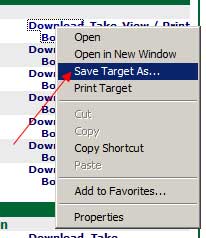
Click on "Save Target As..."
Step 3:

Click on the "Save" button
Step 4:
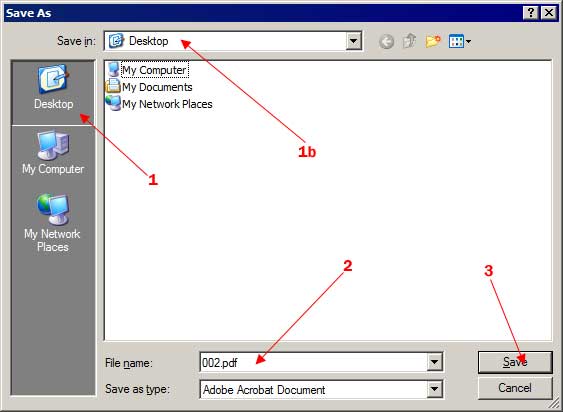
This is the most important step because your are pointing to where to save your book. You must be able to find this location later on. We recommend saving the book to your desktop so its easily accessible
- Click the "Desktop" icon pointed to above. If you do not have a "Desktop" icon as pointed to by arrow 1 please select "Desktop" from the list pointed to by arrow 1b
- Please remember the name of the book as noted by arrow 2 (your name that displays may vary from the one displayed in the picture). You can optionally type in a new name in the box pointed to by arrow 2. Please remember this name.
- After everything is set and your know where you saved your book click "Save"
Step 5:

Please wait while your book is being downloaded. Do not close this window or click the "Cancel" button
Step 6:
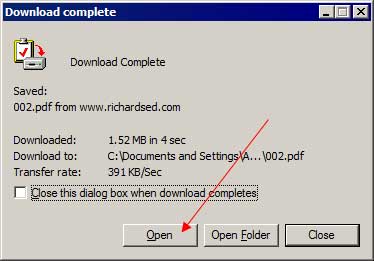
*if you do not see this window please skip to Step 7 below
Click the "Open" button. This should open your book up to read. If this fails please check Step 7
Step 7:
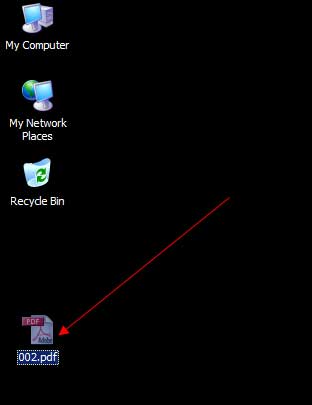
Please locate the file where you saved it in Step 4. If you saved it to your desktop you should be able to find it there. Once you locate it you can double click on the file to read it.
If you are still having problems reading your book after successfully saving it, please download and install the latest Adobe Acrobat Reader by clicking here
|